價格:免費
更新日期:2013-09-17
檔案大小:20.2 MB
目前版本:1.3
版本需求:需要 iOS 6.0 或以上版本。與 iPhone、iPad 及 iPod touch 相容。
支援語言:英語

Get daily exercises and action tips for getting over a breakup. Create posters with your own photos. This app will help you to break UP and not break down.
Every day you’ll receive two assignments presented on the main screen of the app: one Exercise and one Action tip.
5 STAR SUPPORT - If you run into any problems while using the app, contact the app support and we will help you out!
1. EXERCISES
Healing a broken heart can only be done by using the healing powers of the heart: loving yourself, becoming friends with your emotions, connecting with nature, gratefulness, and motivating yourself if you become too pathetic…
Each of the 21 exercises gives you something to think about; some also give you something to do. All of them let you create posters with your photos and your insights and decisions. Posters are powerful visual reminders, a journal of your recovery.

2. ACTION TIPS
Suggestions for something you can do to make you feel better. A lot of tips involve hanging out with your friends and family, having fun as well as ridding your life of clutter and organizing your life.
Daily exercises and action tips work in balance. Exercises are focused inward, while suggested actions help you take your mind off the breakup and gain control of your life through physical and social activity.
Once you go through all the exercises, the app will continue to give you one randomly selected exercise and action tip for the day.
TIPS FOR USING THE APP
Swipe the home screen left and right. It has two pages: one for the exercise of the day and one for the action tip.
Tap on the big round button hiding at the bottom of the screen to open the menu for the current exercise or to choose another exercise from the archive.
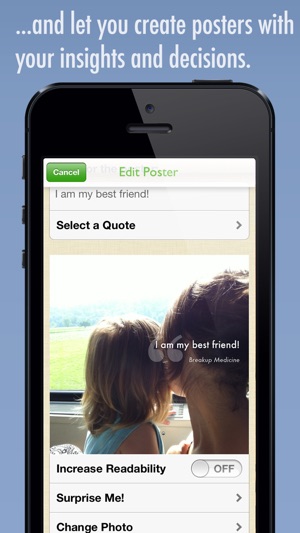
Past exercises are stored in the archive. Tap on the Choose button in the poster menu to open it. The archive will be empty when you first start using the app.
On Read More screens you can select any text and choose Create a Poster from the pop-up menu.
Allow the app to access your photos and associated location info, when asked, so that the app can use your photos for creating posters.
Tap on photo credits to see more info about the author of the photo, if available.
You can move the caption when composing a poster.
Try “Surprise Me!” button. It's a lot of fun.

Wishing you a speedy bounce-back!
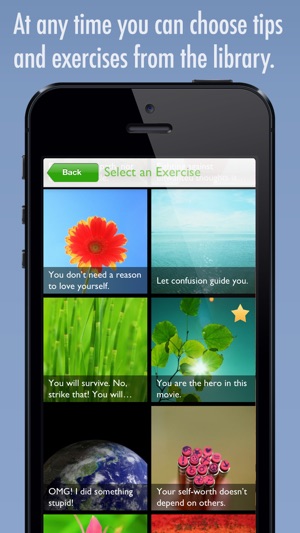
支援平台:iPhone, iPad
